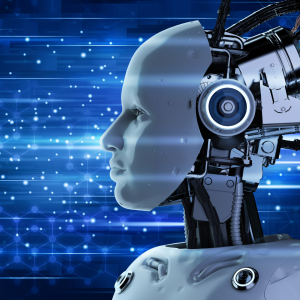Welcome to the exciting world of IP addressing, where digital homes have unique coordinates, streets are divided into neighborhoods, and security measures are like locking your front door. In this article, we’ll embark on a journey through the intricate world of IP addresses, and don’t worry, we’ll keep it as simple as explaining your morning coffee order.
The ABCs of IP Addressing
Imagine the internet as a sprawling city with countless devices. To make sense of this digital hubbub, each gadget has its own unique address, known as an IP address. It’s like having a home address in the virtual world.
You might have heard of IPv4 and IPv6 – think of IPv4 as the classic, cozy neighborhood and IPv6 as the futuristic, endless skyscraper city. Both serve the same purpose but have different addresses with varying structures.
Structure Matters: Decoding IP Addresses
An IP address looks like a series of numbers separated by dots, such as 192.168.1.1. Each number can range from 0 to 255. It’s like breaking your phone number into area codes, regional codes, and local numbers.
Now, here’s the twist – IP addresses can be static (fixed) or dynamic (changing). It’s like having a home address that never changes versus having a post office box that keeps shifting.
Public vs. Private IP Addresses
The Great Address Divide
In our digital city, there are two main categories of IP addresses: public and private.
Public IP addresses are the digital equivalent of big, flashy billboards in Times Square. They’re unique and visible to everyone on the internet. Think of them as the addresses for famous websites and massive servers.
Private IP addresses, on the other hand, are like home addresses. They’re not visible to the entire internet. Instead, they’re used within your local network, like your home Wi-Fi network.
Reserved IP Addresses: The VIP Spots
Did you know there are special reserved IP addresses? These are like VIP parking spots in our digital city, reserved for specific purposes. For instance, 127.0.0.1 is often called “localhost,” and it’s like a secret shortcut to your own computer.
IP Address Classes: Neighborhoods in the Digital City
Think of IP address classes as different neighborhoods in our vast digital city.
- Class A: These are like expansive estates with small first numbers (1-126). They’re perfect for big corporations with lots of digital real estate.
- Class B: Imagine suburbs with medium-sized first numbers (128-191). They suit medium-sized companies looking for a digital home.
- Class C: These are cozy residential areas with first numbers between 192 and 223. They’re perfect for small businesses and regular homes.
- Class D and E: These are the mysterious districts, used for special purposes. You won’t find regular folks living here!
Subnetting and CIDR Notation: Slicing Up the Digital Pizza
Sometimes, you need to divide your digital neighborhood into smaller sections. This is where subnetting and CIDR notation come into play. It’s like slicing your digital pizza into smaller, shareable pieces.
CIDR notation is like a shorthand way of expressing IP addresses and their subnets. Instead of writing out a long list of IP addresses, you can use a neat, concise formula.
The Gatekeepers: IP Address Allocation
IP addresses aren’t handed out randomly; there are organizations managing this digital city’s infrastructure. Meet the Internet Assigned Numbers Authority (IANA) and the Regional Internet Registries (RIRs) – they’re like the city planners, allocating digital land for different purposes.
DHCP (Dynamic Host Configuration Protocol): Your Digital Valet
Ever wondered how your devices magically get IP addresses when they join your Wi-Fi network? That’s thanks to DHCP or the Dynamic Host Configuration Protocol. It’s like having a personal valet who assigns parking spaces to your digital devices.
NAT (Network Address Translation): The Digital Translator
In our digital world, NAT or Network Address Translation plays the role of a translator between your private network and the vast internet. It’s like a digital polyglot, speaking both your language and the language of the internet.
IP Address Management: Keeping It Tidy
Managing IP addresses is like organizing your closet – you need to keep everything in order. There are tools and best practices to ensure your digital neighborhood remains neat and tidy.
Security Concerns and IP Addressing: Protecting Your Territory
Just like securing your home, there are security measures for IP addresses:
- IP Spoofing: Think of it as someone using a disguise to gain unauthorized access.
- DDoS Attacks: Imagine a swarm of digital bees attacking your front door – that’s a DDoS attack.
- IP Address Filtering: It’s like having a bouncer at the entrance, allowing only specific guests.
- Firewall: Your digital fortress protecting against unwanted visitors.
The Future of IP Addressing: A Roadmap to Tomorrow
The future of IP addressing is fascinating! As the internet continues to expand, IPv6 is becoming more crucial. It’s like adding extra lanes to the digital highway, ensuring there’s room for everyone in this bustling metropolis.
Conclusion: Navigating the Digital Streets
And there you have it! IP addressing, once a mystifying concept, is now a bit like reading street signs in your neighborhood. Initially confusing, but once you know the way, you can navigate the digital city with ease.
So, the next time you send an email, stream a movie, or visit your favorite website, remember that your device is using its unique digital address to find its way through the bustling digital streets. It’s like your very own digital GPS, guiding you through the vast online world. Happy browsing!